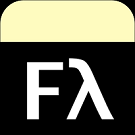In the past, I’ve struggled with numerous link-shorteners for hours, simply trying to get an easy link. These services have been, invariably, highly difficult to use with a screen-reader and/or full of annoying pop-ups and bogus claims. Well, that ends today with Ziplynx!
Ziplynx is a free link-shortening service, run by Blind Jon Morgan who found himself in a similar situation to me. He wanted a service which was accessible, easy to use, and reliable, and has achieved this. While Ziplynx isn’t the most customisable service out there, I don’t think it suffers from this–its simplicity is one of its strongest attributes; creating a link is as simple as entering the original link. There are a few customisation options, but these are optional.
The link gives a custom link at the domain zlx.ca, such as http://zlx.ca/wiki, which is provided with and without “HTTP”.
When you’ve created the link, you can track its usage, modify it, and, if you’re so inclined, delete it.
The service does use advertising, but the ads are non-intrusive, and actually relevant to me, at least.
I quite like the service, and feel that it is one of the best–the best–I’ve used. I give it a 4/5 for accessibility, a 3/5 for customisability, a 5/5 for ease-of-use, and a 5/5 for fitness for purpose, bringing its total rating to 4.25/5.
What do you think? Do you know of any other good link-shorteners? Tell us in the comments.
Google Nexus4 Review
The Nexus4 from LG and Google is certainly a good buy at Aud399 [for the 16GB version], but how is the phone in truth? I’m not so much going to review this phone, but more provide an overview, and rate aspects of it.
Packing a mighty punch, the Qualcomm Snapdragon S4 pro clocks in at 1.5GHZ, an impressive speed for a phone.
equally astonishing, considering the price point, is the 2GB of ram in the device.
Then you have the screen, a large 4.7” beast which, by all reports, is absolutely beautiful.
It’s lack of 4G has garnered some criticism within the tech world, but honestly, that doesn’t phase me.
My Rating:
I give the device the following marks:
- Quality: 4.5/5*
- Speed: 5/5*
- Call quality: 4/5*
- Aesthetic appeal: 3.5/5*
- Overall: 4.25/5*
I am not even going to get into the operating system [android Jellybean], since that is outside of the scope of this article.
What do you think? Do you have a nexus4? Or do you think you have a phone which could give it a run for it’s money? Tell us in the comments.
Beta Testers–we’re looking for candidates!
A list of my favorite iOS applications.
A far from comprehensive list of some of my favorite iOS applications.
Please note that some of these applications may NOT be available for iPad, and some may not be available for devices below iPod touch 4G, or running firmware below 6.0; furthermore, some of these applications are paid. The accessibility ratings reflect only the ease of use I have experienced when using Voiceover.
So, here goes:
App of the Day:
by Guillaume Sztejnberg
Everyday our team selects one of the best paid apps from the App Store and negotiates with its developers to make the app free for 24 hours.
This concept allows all iPhone users to save hundreds of dollars for the purchase of applications.
Accessibility: 2.5/5*
Apps gone free:
by AppAdvice.com
Find great apps without spending a dime! Get high quality paid apps for free each day. Unlike other apps, we offer no paid listings – these are expert-picked top-ranked apps, for FREE!
Every day hundreds of apps reduce their price to free for a limited time to try to stimulate excitement. AppsGoneFree finds ONLY the apps worth owning.
Accessibility: 3/5*
Audiorun:
by Alexander Shen
Can you traverse the rooftops of the city with nothing but your sense of hearing?
In a tribute to distance games like Canabalt and Tobe’s Great Escape, Audiorun has been created to capture the same feeling of leaping from rooftop to rooftop but with nothing but audio. This game provides a completely new sensory experience and thus is best experienced through headphones.
Accessibility: 5/5*
Bloom:
by Opal Limited
Developed by ambient pioneer Brian Eno and musician / software designer Peter Chilvers, Bloom explores uncharted territory in the realm of applications for the iPhone and iPod touch. Part instrument, part composition and part artwork; Bloom’s innovative controls allow anyone to create elaborate patterns and unique melodies by simply tapping the screen. A generative music player takes over when Bloom is left idle, creating an infinite selection of compositions and their accompanying visualisations.
Accessibility: 4/5*
CNET:
by CBS Interactive
Technology News, Gadget reviews and videos. With CNET Mobile on your smartphone, you’ll always know what’s hot and whether you should buy it.
Accessibility: 3.5/5*
Color ID:
by GreenGar Studios
Color Identifier uses the camera on your iPhone or iPod Touch to speak the names of colors in real-time. It’s an Augmented Reality app for discovering the names of the colors around you!
The color names are fun and specific: Paris Daisy, Lavender Rose, Moon Mist, and many more. The app also supports Simple Colors.
It will also tell you the hex value of the color, so you can identify exactly what color the camera sees.
Accessibility: 5/5*
Dropbox:
by Dropbox
Dropbox lets you bring all your photos, docs, and videos anywhere and share them easily. Access any file you save to your Dropbox from all your computers, iPhone, iPad and even the Dropbox website!
Use Dropbox to save and share photos and videos in a snap or even take your work on the go. If something happens to your iPhone or iPad, your stuff is always safe in Dropbox!
Accessibility: 4/5*
Fleksy:
by Syntellia
The biggest innovation to come to touch typing, now free to try! ★★★★★
Fleksy is a state of the art text input system for touch screen devices.
It is set to revolutionize the way people think about text entry on mobile devices.
For the first time ever, blind, visually impaired, and sighted people are able to quickly and easily type text on touch screen phones and tablets.
Accessibility: 5/5*
Garage Band:
by Apple
GarageBand turns your iPad, iPhone, and iPod touch into a collection of Touch Instruments and a full-featured recording studio — so you can make music anywhere you go. Use Multi-Touch gestures to play pianos, organs, guitars, drums, and basses. They sound and play like their counterparts, but let you do things you could never do on a real instrument. Enjoy a range of Smart Instruments that make you sound like a pro — even if you’ve never played a note before. Plug an electric guitar into your iPad, iPhone, or iPod touch and play through classic amps and stompbox effects. Gather your friends to play and record like a real band with Jam Session.* Use the built-in microphone or a guitar to record or capture any performance. Then mix up to eight tracks to create a song you can share in email or send directly to Facebook, YouTube and SoundCloud.
Accessibility: 4.5/5*
Headquake:
by Sonic Emotion
Headquake® by Sonic Emotion- the world’s premier sound enhancement app out there that takes you to another dimension!
Listen to your iTunes library of music in a never before heard quality, that is personalized to your favorite type of headphones. You will listen to music as if you were there live and not wearing headphones!
Accessibility: 4.5/5*
Hourly News:
by Urban Apps
Hourly News is a simple app that plays the most recent news updates from multiple sources automatically when opened.
As a podcast app, Hourly News lets to you listen to any/all of the most recent NPR , BBC, CBC, ABC, CBS, WSJ, ESPN, VOA, SRN, BMM and/or FOX news updates.
Accessibility: 5/5*
iKaossilator:
by Korg INC.
The inspiringly creative Kaossilator comes to iPhone, iPod touch and iPad!
Korg has revolutionized the musical instrument world with their dynamic line of Kaoss products, using an intuitive X-Y pad to provide expressive musical control. The palm-sized KAOSSILATOR synthesizer placed modern music-making in the hands of thousands of musicians and non-musicians alike. Now that same excitement has been captured in the iKaossilator app for iPhone!
Accessibility: 5/5*
Pandora Radio:
by Pandora Media, Inc.
Pandora Radio is a free personalized radio that only plays music you’ll love. Just start with the name of one of your favorite artists, songs or classical composers and Pandora will create a custom “station” that plays similar music.
Already a Pandora listener? Even easier. Just log in. Pandora on iPhone is fully integrated with Pandora on the web. Enjoy all your existing stations – and create new ones right from youriPhone, iPod Touch or iPad.
Accessibility: 3.5/5*
Pingpong:
by LOLriffic Stuff
LIKE PLAYING A REAL GAME OF PING PONG WITH YOUR IPHONE OR IPOD TOUCH!
If you ever loved watching ping pong games on ESPN or CNN, you should try the real game experience! Start up a game of ping pong/table tennis, get ready to hear your audience applause and begin the awesome action of playing in one of your own paddle ball sports tournaments!
PRETEND YOUR IPHONE OR IPOD IS A TABLE TENNIS PADDLE (THINK NINTENDO WII)
Everything is unique when playing ping pong with this free app, there’s no need to look at the screen as the entire experience is auditorial. Listen as your serve flies across the ping pong table and your enemy opponent hits it back to you. You’ll hear the ball flying towards you in which you can swing to the left or right and serve it back. Depending on how good your enemy opponent is, you’ll play an intense game of tourney based ping pong for a few rounds before either your expert and health wise arm or your opponent’s gives way and misses the ball.
Accessibility: 5/5*
Shazam:
by Shazam Entertainment Ltd.
Unlimited, lightning-fast tagging.
Identify songs in as little as 1 second, preview or buy the track, get streaming lyrics, YouTube videos and more.
Accessibility: 5/5*
SixthSense:
by TeamHN
All new 3D sound horror shooting game!
In the dark, you can only hear the ghostly footsteps of zombies approaching, guns firing against zombies and following screams.
You’ll be as scared as having a real zombie right next to you in first-person.
Accessibility: 5/5*
VizWiz:
by ROCHCI
VizWiz lets blind users recruit remote sighted workers to help them with visual problems in nearly real-time. Users take a picture with their phone, speak a question, and then receive multiple spoken answers.
Accessibility: 5/5*
Image galary
Conclusion
So, that’s it. A long [but far from exhaustive {my account has over 200 apps tied to it}] list of some of my personal favorite apps.
Do you have a favorite iOS application? Tell us all about it in the comments.
Want us to do more [or less] stuff like this? Just tell us in the comments, or via email and we’ll get back to you.
This blog post was written by Thomas, and edited by Lianne. [please see the “Contact US” page to contact us]
Note Helper Reliece
Today marks what could potentially be recognised as a turning point in the history of the I.T. For the blind blog.

Unbeknown to you [the readers] I [the administrator] have been working hard over the last couple of months to bring all of you a good application [I hope].
This version is a beta app, and hasn’t had much in the way of maturity time, so it may be buggy, so don’t install it for production use.
Note helper:

A small, simple application to ease the struggle of working out the values of musical notes.
You can download it here—version0.1 [225kb].
From the Sourceforge Page:
Note helper is a new kind of application—not a new genre, but a new idea.
Sometimes, people overlook simple problems, say “hay, there’s a work around”, but that’s not good enough; there needs to be a quick, simple way to solve the problem. Note helper aims to bridge the gap. While possibly not a complete solution [only developer integration can do that], it is an easier solution to the problem.
Musical notation is chaotic—at first glance there isn’t a pattern [there is, though]–but why memorise seven values, then work out averages, or multiply when you can get a computer to do it for you?
Note helper has one purpose, to do this. It’s reason for being is to tell you what the frequency value of notes is [plus or minus 0.5hz]. And while it’s feature set is limited, we all dislike bloteware, don’t we?
One of the best parts is that it’s portable—it doesn’t have many dependancies at all.
The secret to enjoying a movie when you can’t see it
Recently I was asked if I would like to try a new service called Solo-DX, a premium audio description service available online. Naturally, I accepted the opportunity gladly, [I mean, who wouldn’t] and absolutely loved it. The service is produced and provided by Hollywood Access Services, a company which is located in Los Angeles.
The first thing I noticed when I sat down to watch the Hunger Games, the audio description track of which is available on iTunes, was the ease of use. You simply download the track, put it on your media player, listen to the simple instructions and off you go. Simple as that!
The next thing I noticed was the incredible detail offered in these files. The description is superb, describing things that the standard audio description provided on the DVDs doesn’t; and furthermore, being more dynamic: staying with the mood of the film.
Another awesome thing about these tracks is the fact that if you are, for example, watching the movie with family, [who do not need, nor want the service] you can simply wear an ear-bud in one ear, and still have the social experience of watching a movie with the family.
There are certain pros and cons to the service, which I will try my best to detail below, although most of them are but minor annoyances.
Pros:
- You can be a single individual listening to the track amongst a group.
- The tracks are extremely detailed and comprehensive.
- The tracks eliminate the fuss of having to go through the menus of DVDs [a difficult task when you can’t read them] to find the imbedded audio description.
- The service, in the future, will make available audio description on movies that previously have lacked it altogether.
Cons
- Sometimes synching the track can be a little difficult [but this is fairly rare, as there are simple instructions at the start of the file telling you how], which can be particularly exacerbated if you need to pause the film.
- You have to purchase the file separately [not a particularly big issue considering movies are relatively cheap on line and the tracks are $1.99 to download].
What’s awesome is that the tracks are currently offered in English, but already the company is looking into Spanish, and considering they started up in march this year, that’s pretty impressive.
Currently, Solo-DX tracks are available for:
● The Hunger Games
● Raiders of the Lost Ark
● episodes 1-to-4 of The Walking Dead
I sat down with Matthew Warren-Lane [President of Hollywood Access Services] and Elizabeth Rosenberg for a chat about the product, so click on this link to download the podcast.
For more information about the company, or to get more detailed and/or up-to-date information on what tracks are being offered, please visit http://www.solo-dx.com/
Author’s note
YAY! With the introduction of the new website, we have a podcast, and an editor [no more of my embarrassing spelling errors].
This blog post was written by Thomas, and edited by Lianne. [please see the “Contact US” page to get in touch with us]